1background: #FF930F;
2background: linear-gradient(90deg, rgba(255, 147, 15, 1) 0%,rgba(255, 249, 91, 1) 100%)Kies kleuren en ga aan de slag — zonder gedoe
We bouwden Color Picker in 2025 omdat we klaar waren met logge apps en te ingewikkelde kleurtools. Als front-end developers en illustratoren hadden we een manier nodig om snel een kleur te pakken, die iets bij te stellen en door te gaan. Het begon als intern hulpmiddel, werd de favoriet van collega’s, daarna hebben we het verfijnd en voor iedereen op het web gezet. Geen account, geen leercurve — open de pagina, kies een toon en kopieer de HEX-, RGB-, HSL- of HSV-codes.
Waarom onze kleurenkiezer in de smaak valt
Heb je ooit naar een design gekeken en gedacht: hoe tref ik precies die tint? Dan waardeer je de eenvoud van Color Picker. We hebben de interface bewust minimalistisch gehouden:
- Klik — en de kleur is van jou — tik op een willekeurige plek in de palet en de benodigde waarden verschijnen direct. Een sample uit een foto of screenshot nodig? Zet het bestand op de pagina en gebruik de pipet.
- Verlopen, heel eenvoudig — voeg stops toe en verplaats ze op de balk om zijdezachte overgangen te maken. Wissel lineair/radiaal, verfijn hoek en dekking en kopieer de CSS.
- Geen limieten, geen kosten — Color Picker werkt in elke moderne browser, op desktop, tablet of telefoon. Niets te installeren en geen kosten.
- Extensies wanneer je ze nodig hebt — onze optionele Chrome- en Edge-extensies brengen de pipet direct naar je browser, zodat je op elke pagina kunt samplen en je geschiedenis bewaart.
Wat zit erin
Pipet
Pak kleuren rechtstreeks uit geüploade afbeeldingen of overal van het scherm; zet een bestand op de pagina en klik op een pixel om de waarden in meerdere formaten te zien.
Indelingsconversies
Schakel direct tussen HEX, RGB, HSL en HSV en kopieer de codes naar CSS, designsoftware of palettools.
Verloopmaker
Maak lineaire of radiale verlopen door stops toe te voegen en te verplaatsen, pas hoek en dekking aan en kopieer vervolgens de uiteindelijke CSS.
Kleurgeschiedenis
Elke gekozen kleur wordt opgeslagen zodat je later kunt terugkijken of hergebruiken.
Browserextensies
Optionele extensies voor Chrome en Edge om te samplen vanaf elke site en de tool direct vanuit de werkbalk te openen.
Universele toegang
Werkt in alle moderne browsers; de extensies ondersteunen veel talen en worden regelmatig bijgewerkt.
Gratis & privé
De dienst is gratis en we verhandelen je gegevens niet.
Waarvoor
Mensen gebruiken Color Picker op allerlei manieren:
- Designers en productteams gebruiken het bij het schetsen van interfaces of merkpaletten. Combinaties verkennen en CSS voor verlopen kopiëren gaat razendsnel.
- Illustratoren en kunstenaars gebruiken de pipet om inspiratie te halen uit foto’s en schilderijen. De verlooptool helpt zachte arceringen en kleurtransities plannen.
- Front-end developers vertrouwen erop om consistente kleurwaarden over projecten heen te genereren. De extensie maakt samplen van bestaande sites eenvoudig.
- Iedereen die toegankelijkheid controleert kan kleuren in verschillende modellen bekijken en de dekking aanpassen totdat aan de contrastrichtlijnen wordt voldaan.
Aan de slag
Geen handleiding nodig — hier is een korte rondleiding:
- Kies een kleur — klik ergens in de palet. Je ziet meteen de HEX-, RGB- en HSV-waarden. Fijn afstellen van tint, verzadiging, helderheid en dekking doe je met de schuifregelaars.
- Sample uit een afbeelding — sleep een afbeeldingsbestand naar de pagina of kies er één. Klik op de gewenste pixel en de kleurcodes verschijnen.
- Maak een verloop — klik op de verloopbalk om stops toe te voegen en te slepen; wissel tussen lineair en radiaal. Pas hoek en dekking aan tot het perfect is.
- Kopiëren en hergebruiken — je kleuren en verlopen worden automatisch opgeslagen. Kopieer de codes of CSS en plak ze in je project, of deel ze met je team.
Color Picker online gebruiken
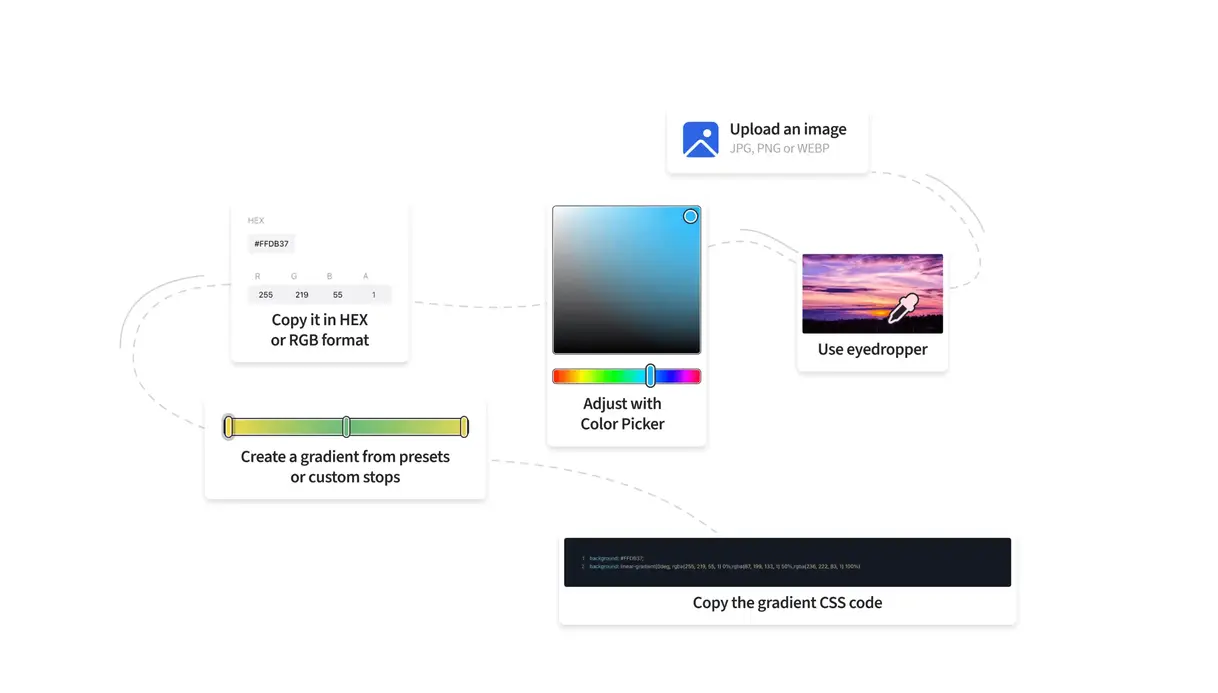
Extensies voor Chrome en Edge
Kleuren rechtstreeks van een webpagina ophalen? Color Picker – Eye Dropper voor Chrome en Eyedropper – Color Picker voor Edge maken dat mogelijk. Ze voegen een klein knopje toe aan je browser zodat je over elk element kunt bewegen en de kleur kunt vastleggen. Je kunt ook afbeeldingen vanuit de pop-up laden, kleuren mixen tot verlopen en de CSS kopiëren. De extensies ondersteunen veel talen en worden regelmatig bijgewerkt.
Een communitytool die je kunt vertrouwen
We hebben Color Picker gemaakt omdat we een eenvoudig hulpmiddel wilden dat “gewoon werkt”. Het is een communityproject en blijft altijd gratis. We verzamelen of verkopen je gegevens niet. Vond je het nuttig? Door de extensie te installeren of de site te delen help je meer mensen het te ontdekken.
Lees op onze pagina’s hoe we met gegevens omgaan: Privacybeleid , Gebruiksvoorwaarden.